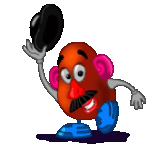PLI - deleted all and started over, but same results.
ATV - loaded the same as with PLI and no menu display.
Thread: Enigma2 and ku blindscan in NA
Results 91 to 100 of 310
-
 05-21-2015,08:05 PM
05-21-2015,08:05 PM
-
 05-21-2015,08:42 PM
Attached is a plugin file that should work with your AzBox.That will be great if could modify my Blindscan files, and also point me to the area I could find versions compatible with AzBox Me.
05-21-2015,08:42 PM
Attached is a plugin file that should work with your AzBox.That will be great if could modify my Blindscan files, and also point me to the area I could find versions compatible with AzBox Me.
Also attached is a .XML file where I tested it using unversal lnb. The transponders are 150 MHz high, which should make them correct for a 10750 lnb
NOTE:
The start frequency is preset to 11550 MHz. This Must Be done or else you will lose the first 150MHz (11700-11850) in a blindscan Do not change it to 11700 unless you want to lose transponders at the bottom of the band!
To Install:
Unzip attached folder. It should unzip to: EB_Blindscan. Send this entire folder to the system plugins folder, which is the same location as your current blindscan folder. Do not delete, edit, or alter anything, just send the folder to the system plugins directory.
Then Reboot
Plugin should install as: PB_Blind scan
[Only registered and activated users can see links. ]
-
-
 05-21-2015,09:54 PM
05-21-2015,09:54 PM
I may have edited Box Type out. Let me take some time and review what has been done.
-
 05-21-2015,10:23 PM
05-21-2015,10:23 PM
Found the error all the way at the bottom. Should be boxbranding instead of enigma....
def Plugins(**kwargs):
from enigma import getBoxType
-
 05-21-2015,10:53 PM
05-21-2015,10:53 PM
Attached file should fix the boxbranding error.
-
 05-21-2015,11:56 PM
05-21-2015,11:56 PM
"Do you have a boxbranding.so file in: /usr/lib/enigma2/python" Yes.
Will try the Blindscan_Eastof111.zip tomorrow with ATV.
-
-
 05-22-2015,12:34 PM
05-22-2015,12:34 PM
What are the frequencies of the missed transponders?
Also, we have other things designed for North America Enigma 2 receivers such as satellite and channel(pid) editors. These items should make a nice addition to your Azbox if you do not already have them.
-
 05-22-2015,01:51 PM
05-22-2015,01:51 PM
Installed Blindscan_Eastof111 to ATV with multiboot and Vix in flash.
1- Scan start frequency is now at 11700 - see pix 1.
2- Looking for available transponders - see pix 2.
3- After scanning reverts back to pix 1, scan start frequency has switched to
11500. Immediately afterwards get green screen. This with no BLINDSCAN_FILES folder.
4- Added BLINDSCAN_FILES folder and repeated scan process above.
5- Get green screen.
6- Tried with circular lnb setting and user defined setting. Get green screen.
7- Tried with Satscan_10750 folder installed and uninstalled. Get green screen.
8- When looking for available transponders - current status 1/4 always starts with 11550 then 2/4 switches to 11700.



































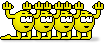 Apart from missing 1 or 2 Transponders (NBC Feeds) on 103.0°W KU, which I scanned in manually, it worked beautifully. I tested using "LO" of 10750 and "LO" of Circular LNB. I'm still testing other KU satellites.
Apart from missing 1 or 2 Transponders (NBC Feeds) on 103.0°W KU, which I scanned in manually, it worked beautifully. I tested using "LO" of 10750 and "LO" of Circular LNB. I'm still testing other KU satellites.