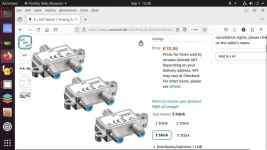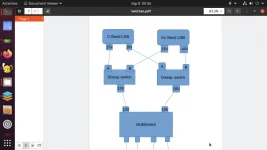WilburSmith
New member
Hi everyone,
IÂ’m facing an issue with my current satellite setup, and IÂ’m hoping someone here might be able to offer some insight. HereÂ’s a quick breakdown of my setup and the problem:
My Setup:
Satellite Dishes:
I have a C-band dish with a dual C-band/KU-band LNBF.
I also have a separate KU-band-only dish.
DiSEqC Switch:
IÂ’m using a Pansat 4x1 DiSEqC 2.0 FTA switch.
Port 1: Connected to the C-band portion of the dual LNBF.
Port 2: Connected to the KU-band portion of the dual LNBF.
Port 3: Connected to the KU-band-only dish.
Receiver: I'm using an Edision Mio+ 4K receiver.
Signal Distribution:
A single coax cable from the dishes comes into the house and goes through a priority switch.
The TV connected to the Edision Mio+ is the master TV, while other TVs in the house are slaves.
The Issue:
I can view C-band channels (Port 1) and KU-band channels from the KU-only dish (Port 3) without any issues on the master TV. However, IÂ’m running into two problems:
KU-Band on Dual LNBF (Port 2): IÂ’ve been 100% unsuccessful in scanning or viewing KU-band channels from my dual C/KU-band dish on Port 2.
Second Room TV Issue: On the second TV, IÂ’m unable to view KU-band channels from Port 3, even though they work fine on the master TV connected to the Edision Mio+.
What IÂ’ve Tried:
IÂ’ve checked the DiSEqC settings on my Edision receiver and confirmed the port assignments (Port 1 for C-band, Port 2 for KU-band from the dual LNBF, Port 3 for KU-band from the other dish).
IÂ’ve ensured the LO frequencies are correct for both C-band and KU-band.
IÂ’ve also reversed the priority switch, but the problem persists: I canÂ’t view KU-band channels on the second TV, and IÂ’m still unable to scan KU-band satellites on Port 2 (dual LNBF).
Does anyone have any ideas on what might be causing these issues? Could it be a configuration problem, or maybe the priority switch is causing conflicts?
Any advice would be greatly appreciated! Thanks in advance.
IÂ’m facing an issue with my current satellite setup, and IÂ’m hoping someone here might be able to offer some insight. HereÂ’s a quick breakdown of my setup and the problem:
My Setup:
Satellite Dishes:
I have a C-band dish with a dual C-band/KU-band LNBF.
I also have a separate KU-band-only dish.
DiSEqC Switch:
IÂ’m using a Pansat 4x1 DiSEqC 2.0 FTA switch.
Port 1: Connected to the C-band portion of the dual LNBF.
Port 2: Connected to the KU-band portion of the dual LNBF.
Port 3: Connected to the KU-band-only dish.
Receiver: I'm using an Edision Mio+ 4K receiver.
Signal Distribution:
A single coax cable from the dishes comes into the house and goes through a priority switch.
The TV connected to the Edision Mio+ is the master TV, while other TVs in the house are slaves.
The Issue:
I can view C-band channels (Port 1) and KU-band channels from the KU-only dish (Port 3) without any issues on the master TV. However, IÂ’m running into two problems:
KU-Band on Dual LNBF (Port 2): IÂ’ve been 100% unsuccessful in scanning or viewing KU-band channels from my dual C/KU-band dish on Port 2.
Second Room TV Issue: On the second TV, IÂ’m unable to view KU-band channels from Port 3, even though they work fine on the master TV connected to the Edision Mio+.
What IÂ’ve Tried:
IÂ’ve checked the DiSEqC settings on my Edision receiver and confirmed the port assignments (Port 1 for C-band, Port 2 for KU-band from the dual LNBF, Port 3 for KU-band from the other dish).
IÂ’ve ensured the LO frequencies are correct for both C-band and KU-band.
IÂ’ve also reversed the priority switch, but the problem persists: I canÂ’t view KU-band channels on the second TV, and IÂ’m still unable to scan KU-band satellites on Port 2 (dual LNBF).
Does anyone have any ideas on what might be causing these issues? Could it be a configuration problem, or maybe the priority switch is causing conflicts?
Any advice would be greatly appreciated! Thanks in advance.