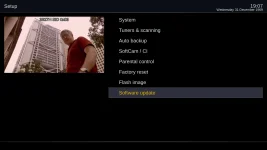Discuss this Topic here.
Link to files:
https://legitfta.com/forum/showthread.php?26740-TNAP-3-Test-Images-for-OSMIO4K
List:
TNAP-3 only works with the 2.4 GHZ signal. See post#5
Link to files:
https://legitfta.com/forum/showthread.php?26740-TNAP-3-Test-Images-for-OSMIO4K
List:
TNAP-3 only works with the 2.4 GHZ signal. See post#5
Last edited: