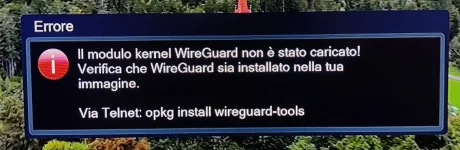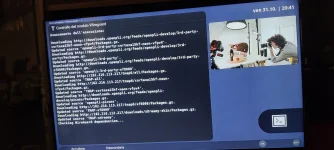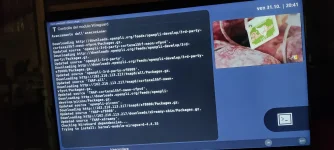- Home
- Forums
- FTA Set Top Box Discussions/Files
- FTA Set Top Box Discussions
- The North American Project E2 Image Discussions
You are using an out of date browser. It may not display this or other websites correctly.
You should upgrade or use an alternative browser.
You should upgrade or use an alternative browser.
Tnap 6 Wireguard Setup
- Thread starter tamicia
- Start date
el bandido
TNAP-Images
Indeed the kernel module is missing. We will se about fixing this.
Question: What do you use wireguard for exactly? Remote connections to the box???
Question: What do you use wireguard for exactly? Remote connections to the box???
el bandido
TNAP-Images
The dual manifest for 1027 images shows this:
kernel-module-wireguard-4.4.35 dual 4.4.35-2
Wireguard should work now in the dual.
For added security, there is a firewall available in the feeds, and OpenWebif has a bit of Brute-Force security built into it.
The 1027 images are available as an online flash using the receiver or as a download at: tnapimages.com.
kernel-module-wireguard-4.4.35 dual 4.4.35-2
Wireguard should work now in the dual.
For added security, there is a firewall available in the feeds, and OpenWebif has a bit of Brute-Force security built into it.
The 1027 images are available as an online flash using the receiver or as a download at: tnapimages.com.
el bandido
TNAP-Images
Please upload the plugin you are using as I will have to see your problem to fix it.
There are two ways to run Wireguard. You can run it as a paid subscription which you are doing or use a free version which I am working on. I want TNAP to work properly on both the Free and Paid Subscription versions of Wireguard.
There are two ways to run Wireguard. You can run it as a paid subscription which you are doing or use a free version which I am working on. I want TNAP to work properly on both the Free and Paid Subscription versions of Wireguard.
I wasn't aware of a paid version of WireGuard.
The only subscription I pay for is with NordVPN.
I usually use the telnet command to install the plugin:
wget -qO /tmp/WireGuard.sh "https://raw.githubusercontent.com/m4dhouse/Wireguard-Vpn/python-3.12/WireGuard.sh" && chmod 777 /tmp/WireGuard.sh && /tmp/WireGuard.sh
Thank you for your support
The only subscription I pay for is with NordVPN.
I usually use the telnet command to install the plugin:
wget -qO /tmp/WireGuard.sh "https://raw.githubusercontent.com/m4dhouse/Wireguard-Vpn/python-3.12/WireGuard.sh" && chmod 777 /tmp/WireGuard.sh && /tmp/WireGuard.sh
Thank you for your support
el bandido
TNAP-Images
Okay. Now that makes sense on the plugin. Easier though to put the plugin in feeds. The Wireguard plugin only supports your NordVPN or other VPN(S) that you pay for. The free Wireguard does not require a plugin. Let me continue working on this.
When finished, we should support and have:
Wireguard Plugin for paid subscriptions.
Wireguard free version.
And as an alternative or compliment to either Wireguard, A Firewall Plugin. (This is already available and proven to work with static ip connection for the Home Internet.)
When finished, we should support and have:
Wireguard Plugin for paid subscriptions.
Wireguard free version.
And as an alternative or compliment to either Wireguard, A Firewall Plugin. (This is already available and proven to work with static ip connection for the Home Internet.)
If it helps:
The kernel module check, followed by forced installation, repeats at every Wireguard startup, delaying it.
This check has been implemented in Wireguard since release 15.2.
Previous releases started quickly, even with TNAP.
When I tried with all the other images, the kernel module check didn't start, the plugin started instantly, maybe because the control instantly recognizes the presence of the kernel module, I don't know, the control screen doesn't appear.
I have this problem with both Qviart and Sf8008
The kernel module check, followed by forced installation, repeats at every Wireguard startup, delaying it.
This check has been implemented in Wireguard since release 15.2.
Previous releases started quickly, even with TNAP.
When I tried with all the other images, the kernel module check didn't start, the plugin started instantly, maybe because the control instantly recognizes the presence of the kernel module, I don't know, the control screen doesn't appear.
I have this problem with both Qviart and Sf8008
Last edited:
el bandido
TNAP-Images
The wireguard plugin needs to be added to the TNAP feeds. Seems also that I now have the free version of wireguard working also along with an install script for it. So a bit of progress here.
Question: Does your wireguard reconnect automatically after a reboot? What steps are needed after a reboot to reconnect your wireguard?
Question: Does your wireguard reconnect automatically after a reboot? What steps are needed after a reboot to reconnect your wireguard?
el bandido
TNAP-Images
Alternatively, you can set automatic reconnection from the plugin's settings menu.
Does this setting work? I like things I am using to reconnect after a reboot.
Does this setting work? I like things I am using to reconnect after a reboot.