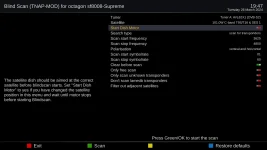I updated. The multi-satellite scan is working.The multi-satellite scan function located under Manual scan should work. Do an online update again and recheck.
Today's online update also sends the correct bootlogo and corrects the drivers being listed twice in feeds.
I notice something interesting. This occurred with new TNAP 5.1 even before today's update. If I use Positioner Setup to fine tune the dish with diseqc commands, save and exit, then if I change channels while still on the same satellite, the box crashes every time. My workaround is to exit Positioner Setup then change to an adjacent satellite. If I then move back to original satellite, the box doesn't crash.