You are using an out of date browser. It may not display this or other websites correctly.
You should upgrade or use an alternative browser.
You should upgrade or use an alternative browser.
My Review of the VU+ Duo2 FTA Receiver
- Thread starter el bandido
- Start date
The Duo2 is a very sensitive receiver. It seems to be performing a bit better than the X2 on weak channels. My X2 has been able to open some weak channels that my other receivers could not open due to a weak signal.
Attached are pictures of my weakest Ku channels. These two channels are found on Simón BolÃvar at 78W, and on Galaxy 11 at 55.5W
Simón BolÃvar (Ku)



Galaxy 11 (Ku)



Attached are pictures of my weakest Ku channels. These two channels are found on Simón BolÃvar at 78W, and on Galaxy 11 at 55.5W
Simón BolÃvar (Ku)



Galaxy 11 (Ku)



E2 Web Interface.
I have a 6ft. Ku dish on tuner A. I am driving this dish using a positioner and Diseqc 1.2 commands. The E2 firmware for this receiver does an excellent job in this area for me. Diseqc 1.2 positions may be assigned in any Legal order. there is an option in the menu to enter the Diseqc 1.2 position you desire or need for a particular satellite.
There are 3 digits available for Diseqc 1.2. I do not know of any positioners that will store past 99, but it looks like this firmware is ready just in case your positioner can store 100 positions or more.
If the Diseqc 1.2 command is broken for some reason while the dish is being moved, the command is resent and the dish starts to move again. For example, let's say I am on a satellite at 125 West. Then I tell the dish to move to 30 West, the dish will briefly stop on its journey to 30 West if I press a button on the receiver's remote. But the dish will start moving again to 30 West shortly after the remote control button was pressed. Not all receivers will do this. Some receivers will stop the dish dead in its track if you send another command while the dish is moving.
Bottom Line: I cannot find any bugs or flaws in the Diseqc 1.2 system of the Duo2 using the Black Hole Image. EB


There are 3 digits available for Diseqc 1.2. I do not know of any positioners that will store past 99, but it looks like this firmware is ready just in case your positioner can store 100 positions or more.
If the Diseqc 1.2 command is broken for some reason while the dish is being moved, the command is resent and the dish starts to move again. For example, let's say I am on a satellite at 125 West. Then I tell the dish to move to 30 West, the dish will briefly stop on its journey to 30 West if I press a button on the receiver's remote. But the dish will start moving again to 30 West shortly after the remote control button was pressed. Not all receivers will do this. Some receivers will stop the dish dead in its track if you send another command while the dish is moving.
Bottom Line: I cannot find any bugs or flaws in the Diseqc 1.2 system of the Duo2 using the Black Hole Image. EB


I do not know the name of the tuner. Did not see anything written on it. But I can tell you the tuner is not strong enough to go through a tree.
A sensitive tuner may help to open a weak channel or it may allow a channel to open that is in a lot of noise.
A sensitive tuner will not automatically improve the performance of a receiver over an entire arc.
Some would say the X2 has a very sensitive tuner because it will find weak transponders and it will open weak channels that other receivers will not.
Others would say that the X2 does not have the high quality picture of some other receivers, and the reason it can open weak channels is because less information is needed to form a picture.
My experience with the Duo2 so far is it has a very good tuner that is about as sensitive as it needs to be. the Duo2 has a very good HD and SD picture. Very high picture qualities with this receiver!
You can only do a certain amount of signal acquisition with a tuner. The dish antenna system has to do its part too!
A sensitive tuner will not automatically improve the performance of a receiver over an entire arc.
Some would say the X2 has a very sensitive tuner because it will find weak transponders and it will open weak channels that other receivers will not.
Others would say that the X2 does not have the high quality picture of some other receivers, and the reason it can open weak channels is because less information is needed to form a picture.
My experience with the Duo2 so far is it has a very good tuner that is about as sensitive as it needs to be. the Duo2 has a very good HD and SD picture. Very high picture qualities with this receiver!
You can only do a certain amount of signal acquisition with a tuner. The dish antenna system has to do its part too!
I loaded Openatv-3.0 firmware today. I think this operating system would be better suited for most people in North America. Blind scan works for both C and Ku bands with this firmware. I also noticed that tuners A and C would both support blindscan. In my earlier tests using tuners A & B, blindscan only worked in tuner A
The double tuners in the Duo2 are set up on 2pc boards or two cards. So tuner A is above tuner B, and Tuner C is located directly across from tuner A. Tuner A and C are also on different pc boards so that may explain why blindscan works for these two tuners.
The double tuners in the Duo2 are set up on 2pc boards or two cards. So tuner A is above tuner B, and Tuner C is located directly across from tuner A. Tuner A and C are also on different pc boards so that may explain why blindscan works for these two tuners.
"The double tuners in the Duo2 are set up on 2pc boards or two cards. So tuner A is above tuner B, and Tuner C is located directly across from tuner A. Tuner A and C are also on different pc boards so that may explain why blindscan works for these two tuners."
EB, glad to hear that blindscan is working. If I remember, you mentioned Ku blindscan worked with BH, but not C and now C and Ku works with Openatv. I am slightly confused... don't understand why the physical tuner setup would have any correlation on blind scan working. Also, I am guessing Openatv is more advanced in blindscan development than BH or any other image at this point? How does it compared to a reference receiver of your choice?
EB, glad to hear that blindscan is working. If I remember, you mentioned Ku blindscan worked with BH, but not C and now C and Ku works with Openatv. I am slightly confused... don't understand why the physical tuner setup would have any correlation on blind scan working. Also, I am guessing Openatv is more advanced in blindscan development than BH or any other image at this point? How does it compared to a reference receiver of your choice?
You are slightly confused? Try it from this end.
Blackhole images run blindscan from a plugin.
Openatv Images have blindscan in the menu. (See Attached.)
Openatv has more settings for blindscan than the Blackhole plugin does.
A version of Openatv is available for AzBox Premium Plus.
About the tuners:
I currently have 3 dishes, so I ordered a tuner for each dish, plus one extra tuner (4 DVB-S2 tuners total).
Tuners are available as single tuners(1pc board per tuner) or as double tuners(1 pc board for 2 tuners).
There are only two slots for tuners in the Duo2. My guess is the firmware for blindscan only recognizes 1 slot. Maybe having the two tuners in one slot is confusing the blindscan firmware? Anyway, this was my line of thinking when I moved C band from tuner B to tuner C.
Another thing:
All 4 DVB-S2 tuners can share the same orbit position in the satellite file. So instead of having separate C and Ku satellite orbits, you may use one satellite orbit location for both. Each individual tuner allows for separate or unique switch settings, including separate USALS or Diseqc 1.2 settings. This is typical for most E2 firmwares.
When C band was assigned to tuner B, I noticed that blindscan had Ku Ghz parameters defined, and I could not change these to blindscan C band. I had already blindscanned the ku channels before I tried the C band blindscan on tuner B.
But when I moved the C band coax to tuner C, I got C band Ghz parameters for the blindscan. With Ku on tuner A, and C band on tuner C, I can blindscan the same satellite orbit location and I will get the correct Ghz parameters for either band. Not So when the two bands are assigned to tuners A & B!
I would expect some of this to be fixed soon, but with a fta receiver, you never know!.
Blindscan on both bands is poor, but it is better than nothing. The blindscans seem to take less than 5 minutes. I may actually time some later just to see how long they really take.
In the past, I have ran different E2 images on several different brands of receivers. I like E2 because of the freedom(s) it gives the operator to change and customize things. E2 is a natural choice for those that have large switches or big dish farms. E2 does not have some things the average fta user might expect such as an on-board channel editor.
As far as comparisons, I expect the Duo2 to replace my Raptor. The Raptor does about everything I need in a fta receiver. What the Raptor lacks in factory firmware can be made up if you load an E2 image.
As an example, the Raptor has problems opening channels with symbol rates below about 1800 with factory firmwares. This low symbol rate problem does not exist in E2 firmwares for the Raptor!
So the Duo2 should replace the Raptor as my main receiver at some point in time, but two things need to happen.
(1) I need to understand the limits of the Duo2 and how most of its features work, and (2) The firmware for the Duo2 needs to mature a bit. My guess for this to happen will be early 2014.
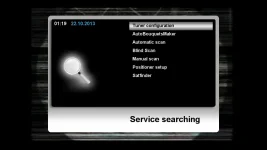
Blackhole images run blindscan from a plugin.
Openatv Images have blindscan in the menu. (See Attached.)
Openatv has more settings for blindscan than the Blackhole plugin does.
A version of Openatv is available for AzBox Premium Plus.
About the tuners:
I currently have 3 dishes, so I ordered a tuner for each dish, plus one extra tuner (4 DVB-S2 tuners total).
Tuners are available as single tuners(1pc board per tuner) or as double tuners(1 pc board for 2 tuners).
There are only two slots for tuners in the Duo2. My guess is the firmware for blindscan only recognizes 1 slot. Maybe having the two tuners in one slot is confusing the blindscan firmware? Anyway, this was my line of thinking when I moved C band from tuner B to tuner C.
Another thing:
All 4 DVB-S2 tuners can share the same orbit position in the satellite file. So instead of having separate C and Ku satellite orbits, you may use one satellite orbit location for both. Each individual tuner allows for separate or unique switch settings, including separate USALS or Diseqc 1.2 settings. This is typical for most E2 firmwares.
When C band was assigned to tuner B, I noticed that blindscan had Ku Ghz parameters defined, and I could not change these to blindscan C band. I had already blindscanned the ku channels before I tried the C band blindscan on tuner B.
But when I moved the C band coax to tuner C, I got C band Ghz parameters for the blindscan. With Ku on tuner A, and C band on tuner C, I can blindscan the same satellite orbit location and I will get the correct Ghz parameters for either band. Not So when the two bands are assigned to tuners A & B!
I would expect some of this to be fixed soon, but with a fta receiver, you never know!.
Blindscan on both bands is poor, but it is better than nothing. The blindscans seem to take less than 5 minutes. I may actually time some later just to see how long they really take.
In the past, I have ran different E2 images on several different brands of receivers. I like E2 because of the freedom(s) it gives the operator to change and customize things. E2 is a natural choice for those that have large switches or big dish farms. E2 does not have some things the average fta user might expect such as an on-board channel editor.
As far as comparisons, I expect the Duo2 to replace my Raptor. The Raptor does about everything I need in a fta receiver. What the Raptor lacks in factory firmware can be made up if you load an E2 image.
As an example, the Raptor has problems opening channels with symbol rates below about 1800 with factory firmwares. This low symbol rate problem does not exist in E2 firmwares for the Raptor!
So the Duo2 should replace the Raptor as my main receiver at some point in time, but two things need to happen.
(1) I need to understand the limits of the Duo2 and how most of its features work, and (2) The firmware for the Duo2 needs to mature a bit. My guess for this to happen will be early 2014.
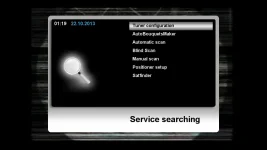
I can see where this can get confusing until they clean up their code. I am surprised the images have gotten this far so quickly, considering blindscan is not a very popular item across the pond. I can see this box having a lot of potential as they develop its capabilities.
This Openatv image works very well.
I can configure some of the remote buttons to do certain tasks. I configured the "Help" button to show the signal (SNR) in db when the help button is pressed. This pop-up will stay on the screen until the exit button is pressed.

A pop-up that shows video content can also be configured. This pop-up will appear when video content changes during a channel change. the pop-up will time out and disappear after about 30 seconds, or by pressing "Exit" on the remote.

Openatv will also fine tune your positioner. on the remote, Press Menu--->SetUp--->Service searching--->Positioner setup. Then press the green remote button for Auto focus. The receiver will move the dish back and forth until maximum signal is obtained.

I can configure some of the remote buttons to do certain tasks. I configured the "Help" button to show the signal (SNR) in db when the help button is pressed. This pop-up will stay on the screen until the exit button is pressed.

A pop-up that shows video content can also be configured. This pop-up will appear when video content changes during a channel change. the pop-up will time out and disappear after about 30 seconds, or by pressing "Exit" on the remote.

Openatv will also fine tune your positioner. on the remote, Press Menu--->SetUp--->Service searching--->Positioner setup. Then press the green remote button for Auto focus. The receiver will move the dish back and forth until maximum signal is obtained.

I posted a query regarding blindscan back in August on one of the Euro sites. I just checked and a few days ago another poster was requesting the same info. I always assumed blindscan was not that popular over there, but I have to believe there's some people using it. I see many views listed, but no response. How's your atsc project going?
ATSC is supposed to be developed in a future firmware. We will see.
And on blindscan, I see the same. It is not just a North American feature.
And on blindscan, I see the same. It is not just a North American feature.
The Duo2 is a Recording Monster with an internal hard drive installed.
As a test, I recorded several channels on the Luken C band mux at 87W, Plus the entire LPB mux on 87Ku at the same time. This was a total of 14 video recordings at one time!
I have no idea what the record because I stopped at 14 to verify that they all recorded and that they all could be watched. Everything checked out OK.
One reason I bought 4 tuners was to have extra record capability. This receiver will be a Recording Monster once all four tuners are connected. There will be 5 tuners when or if ATSC USB support is finished.
View attachment 6315
As a test, I recorded several channels on the Luken C band mux at 87W, Plus the entire LPB mux on 87Ku at the same time. This was a total of 14 video recordings at one time!
I have no idea what the record because I stopped at 14 to verify that they all recorded and that they all could be watched. Everything checked out OK.
One reason I bought 4 tuners was to have extra record capability. This receiver will be a Recording Monster once all four tuners are connected. There will be 5 tuners when or if ATSC USB support is finished.
View attachment 6315
A decent sized Hard Drive is a must if you plan to record like this. I settled on a 3 terabyte internal hard drive and purchased it locally so I could return it if the receiver did not recognize it.
The Duo2 recognized the drive when it was installed but it would not write anything to it. The 3TB drive was installed right out of the box, without any kind of formatting. I played around with it and tried to record on the new drive and got nothing. I tried to upload some files to the new drive with no success. Then I did a full E2 back-up. For some reason, doing the back-up also set the 3TB drive up. Live & Learn I guess.
View attachment 6318
The Duo2 recognized the drive when it was installed but it would not write anything to it. The 3TB drive was installed right out of the box, without any kind of formatting. I played around with it and tried to record on the new drive and got nothing. I tried to upload some files to the new drive with no success. Then I did a full E2 back-up. For some reason, doing the back-up also set the 3TB drive up. Live & Learn I guess.
View attachment 6318
