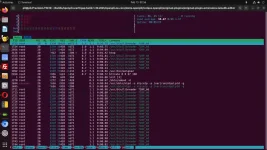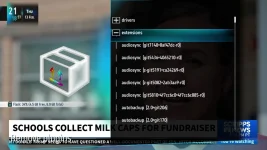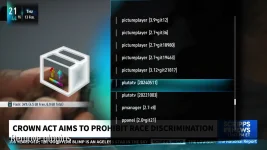The cpu monitor plugin is working.... the cpu log is showing:
Log Cleared

Logging Started
CPU: 5.8% | Memory: 30.9% (Threshold: 100%)
CPU: 6.1% | Memory: 30.9% (Threshold: 100%)
CPU: 5.8% | Memory: 30.9% (Threshold: 100%)
CPU: 6.0% | Memory: 31.4% (Threshold: 100%)
CPU: 6.4% | Memory: 31.3% (Threshold: 100%)
CPU: 6.1% | Memory: 31.3% (Threshold: 100%)
CPU: 6.4% | Memory: 31.4% (Threshold: 100%)
CPU: 6.8% | Memory: 31.3% (Threshold: 100%)
CPU: 7.0% | Memory: 31.2% (Threshold: 100%)
CPU: 6.3% | Memory: 31.2% (Threshold: 100%)
CPU: 6.3% | Memory: 31.3% (Threshold: 100%)
CPU: 6.5% | Memory: 31.2% (Threshold: 100%)
CPU: 7.3% | Memory: 31.2% (Threshold: 100%)
CPU: 9.0% | Memory: 32.0% (Threshold: 100%)
CPU: 9.8% | Memory: 32.0% (Threshold: 100%)
CPU: 9.7% | Memory: 32.1% (Threshold: 100%)
CPU: 10.5% | Memory: 32.1% (Threshold: 100%)
CPU: 10.1% | Memory: 32.1% (Threshold: 100%)
CPU: 9.5% | Memory: 32.2% (Threshold: 100%)
CPU: 9.4% | Memory: 32.2% (Threshold: 100%)
The above while just zapping the cnn ku mux from cnn1 to cnn7.
The htop command is showing:
login as: root
root@sf8008:~# htop
-sh: htop: command not found