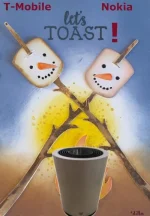You are using an out of date browser. It may not display this or other websites correctly.
You should upgrade or use an alternative browser.
You should upgrade or use an alternative browser.
Preliminary TMobile Home Internet testing
- Thread starter armadillo_115
- Start date
First off: Last night around 9-10pm I was consistently speed testing avg 45 Mbps download... the lowest I have seen to date. This morning it was back to 300Mbps or slightly better. 315down/ 17up now at 2pm.
I may have experienced my first network congestion or some other problem. It still met our needs just fine. Hope it isn't a harbinger of worse things to come though.
I bought a NOS Nokia gateway on ebay and set it up this morning. So far it is working comparable to my Arc gateway with a couple of exceptions:
1) On the Nokia gateway for 4G, getting Band 2 (1900Mhz) .... the Arc gateway was getting Band 66 (1700/2100 MHz) 5G is N41 band for both. I see no noticible difference in speeds.
2) Early on in the setup...on cellular metrics... for the Band... N41 was blanking out on the screen from time to time. But the other 5G metrics were STILL populating. Don't know if that was an app glitch or if N41 was actually popping in and out. Anyone seen this before?
I will be keeping an eye on it. I have a 30 day return window if the gateway is faulty. Have not noticed the 5G Band 'space' going blank for over 2 hours since.
This will be my spare gateway for testing and replacement purposes.
I may have experienced my first network congestion or some other problem. It still met our needs just fine. Hope it isn't a harbinger of worse things to come though.
I bought a NOS Nokia gateway on ebay and set it up this morning. So far it is working comparable to my Arc gateway with a couple of exceptions:
1) On the Nokia gateway for 4G, getting Band 2 (1900Mhz) .... the Arc gateway was getting Band 66 (1700/2100 MHz) 5G is N41 band for both. I see no noticible difference in speeds.
2) Early on in the setup...on cellular metrics... for the Band... N41 was blanking out on the screen from time to time. But the other 5G metrics were STILL populating. Don't know if that was an app glitch or if N41 was actually popping in and out. Anyone seen this before?
I will be keeping an eye on it. I have a 30 day return window if the gateway is faulty. Have not noticed the 5G Band 'space' going blank for over 2 hours since.
This will be my spare gateway for testing and replacement purposes.
el bandido
TNAP-Images
The signals that N41 consist of are much lower in signal strength as compared to Band 2 (1900Mhz). Or at least that is what my analyzer shows. Usually the higher you go in frequency, the shorter the range. But for some reason, T-Mobile's N41 band seems weaker than I think it should be.
The signals that N41 consist of are much lower in signal strength as compared to Band 2 (1900Mhz). Or at least that is what my analyzer shows. Usually the higher you go in frequency, the shorter the range. But for some reason, T-Mobile's N41 band seems weaker than I think it should be.
I think that 5G has less range than 4G, no?
So far, I'm not seeing N71 at all. The ARC would switch between N41 and N71 just by turning it slightly. I prefer N41's download speed over N71's upload speed anyway, so that is a good thing.
I'm still not seeing Band66 either. Upload is only about 2/3rd's what I had with the ARC gateway. Difference between Band2 and Band66? IDK
IDK if the gateway is causing the differences or if TMobile is having some issues. (I suspect the latter)
The Nokia is more stingy on the signal bars, but that doesn't matter.
Regardless of which gateway: My numbers are ok on both 4G and 5G EXCEPT for the RSRP's, SNR's and Pings. I'm sure distance to the tower is hurting me.
Ookla Test at 6:40pm = 263 down/ 19 up. Ping 68. Download Latency 241. Upload Latency 288. :smiley14:
* I have noticed that Ookla has trouble picking my 'best" server. It can be anywhere from Charlotte NC to Richmond Va to Charlottesville Va. Once got somewhere in Georgia! Must be something related to using cellular internet. Youtube also gets confused about my login location. (Have seen as far away as Baltimore, Maryland) Never had that problem with previous ISP. Almost like running a vpn. lol
Should also add: Adding a fan on the Nokia Gateway might heat a small room. Or at least make a good hotplate. :hotcoffee:
That bugger runs much hotter than the ARC... as many have reported in the past.
That bugger runs much hotter than the ARC... as many have reported in the past.
el bandido
TNAP-Images
I ran my gateway in the attic last summer without issues. Don,t see any reason for a fan after doing that.
el bandido
TNAP-Images
I think that 5G has less range than 4G, no?
So far, I'm not seeing N71 at all. The ARC would switch between N41 and N71 just by turning it slightly. I prefer N41's download speed over N71's upload speed anyway, so that is a good thing.
I'm still not seeing Band66 either. Upload is only about 2/3rd's what I had with the ARC gateway. Difference between Band2 and Band66? IDK
IDK if the gateway is causing the differences or if TMobile is having some issues. (I suspect the latter)
The Nokia is more stingy on the signal bars, but that doesn't matter.
Regardless of which gateway: My numbers are ok on both 4G and 5G EXCEPT for the RSRP's, SNR's and Pings. I'm sure distance to the tower is hurting me.
Ookla Test at 6:40pm = 263 down/ 19 up. Ping 68. Download Latency 241. Upload Latency 288. :smiley14:
* I have noticed that Ookla has trouble picking my 'best" server. It can be anywhere from Charlotte NC to Richmond Va to Charlottesville Va. Once got somewhere in Georgia! Must be something related to using cellular internet. Youtube also gets confused about my login location. (Have seen as far away as Baltimore, Maryland) Never had that problem with previous ISP. Almost like running a vpn. lol
5G and 4G are just numbers. 5G = 5th generation, 4G = 4th generation....etc. There are only so many frequencies, which means each generation uses the previous generations frequencies. Of course, some frequencies have been added over time such as satellite c band and millimeter frequencies.
A 5G signal may have more range or less range than a 4G signal, depending on what bands are being used for each at a particular time. Bands are selected automatically, and cannot be normally selected by the user. So you could say 5G has no more or no less range than 4G, and be right most of the time.
5G has more technology as compared to 4G and focuses more on things like mimo or beam forming. Both mimo and beam forming help to increase internet speed.
Speed tests should be taken with a grain of salt. Where the servers connect will depend on what is available and the amount of congestion. If you want to know how fast your internet is, then see how fast you can download a copy of Ubuntu. Downloading a large file such as Ubuntu will give an idea of real world speed.
Speed is also related to disc write on a home computer You will have a hard time exceeding the disc write speed of your hard drive, even if your internet connection is capable of doing more. In other words, disc write speed can throttle you. Some Modern cell phones made in the past 3 years are capable of Gigabit speed I think you will find some hard drives cannot write more than 300-500 Megabit.
Nater Tater has a new video concerning T-Mobile Home Internet:
youtube(dot)com/watch?v=mj0b4FnJen8
Basically a router/modem that can replace the standard T-Mobile gateway. Can insert the T-Mobile IMEI and use the T-Mobile sim. Allows band-locking which 'could' improve your speed. Can change DNS servers, etc. Testing without external antennas, he reports about double download/similar upload when compared to the Nokia gateway. $550.00! :shock:
Nater says he will do comparative speed tests with the 4x4 MIMO antenna connected to each in the future.
Personally, I don't see a need for this at this time. I believe an external antenna would be the best bang for my buck.... if ever needed. But some may find this info useful, especially if your gateway is prone to switching bands.
* I can not address the legality of changing the IMEI to use a different gateway. Nor whether T-Mobile will ever detect the switch and may give you problems in the future. YMMV.
youtube(dot)com/watch?v=mj0b4FnJen8
Basically a router/modem that can replace the standard T-Mobile gateway. Can insert the T-Mobile IMEI and use the T-Mobile sim. Allows band-locking which 'could' improve your speed. Can change DNS servers, etc. Testing without external antennas, he reports about double download/similar upload when compared to the Nokia gateway. $550.00! :shock:
Nater says he will do comparative speed tests with the 4x4 MIMO antenna connected to each in the future.
Personally, I don't see a need for this at this time. I believe an external antenna would be the best bang for my buck.... if ever needed. But some may find this info useful, especially if your gateway is prone to switching bands.
* I can not address the legality of changing the IMEI to use a different gateway. Nor whether T-Mobile will ever detect the switch and may give you problems in the future. YMMV.
Last edited:
el bandido
TNAP-Images
el bandido
TNAP-Images
Getting Internet from a 5G cell tower is headed in the same direction as 3G Internet.
With 3G, First you had devices from the manufacturer, then a bit later, you had aftermarket routers that worked with the same usb devices provided by Verizon and other companies. So we are just seeing a repeat of the same stuff using the fifth (5) Generation (G) cellular network. Most likely, other devices will follow and prices will drop. $500.00 is a bit steep for a router.
Cell towers are very sophisticated devices. What actually takes place on a cell tower is nothing short of amazing. Cell towers have a lot of management decisions to make, including what band you are on. Using a device that cannot be managed by the cell tower can cause problems. If one or two users are using one or two un-managed devices, then you probably would not notice it. The tower could have management problems if you had several un-managed devices connected to the same tower and locked to specific frequencies.
For the immediate future, I will stay with what I have. At the most, I might upgrade my external antennas. What I have now runs fast enough to suit my needs.
With 3G, First you had devices from the manufacturer, then a bit later, you had aftermarket routers that worked with the same usb devices provided by Verizon and other companies. So we are just seeing a repeat of the same stuff using the fifth (5) Generation (G) cellular network. Most likely, other devices will follow and prices will drop. $500.00 is a bit steep for a router.
Cell towers are very sophisticated devices. What actually takes place on a cell tower is nothing short of amazing. Cell towers have a lot of management decisions to make, including what band you are on. Using a device that cannot be managed by the cell tower can cause problems. If one or two users are using one or two un-managed devices, then you probably would not notice it. The tower could have management problems if you had several un-managed devices connected to the same tower and locked to specific frequencies.
For the immediate future, I will stay with what I have. At the most, I might upgrade my external antennas. What I have now runs fast enough to suit my needs.
Getting Internet from a 5G cell tower is headed in the same direction as 3G Internet.
.... $500.00 is a bit steep for a router....
... Using a device that cannot be managed by the cell tower can cause problems... .
... For the immediate future, I will stay with what I have. At the most, I might upgrade my external antennas. What I have now runs fast enough to suit my needs.
That was my thoughts exactly. I enjoy Nater' videos... but he is beginning to seem like a shill. I don't have his deep pockets... or companies giving me free products to review.
I did a bit of reading concerning the TOS. I found the following which could be applicable:
Does T-Mobile allow customers to use non- T-Mobile devices and applications for its Broadband Internet Access Services?
T-Mobile customers may use any compatible GSM, 4G LTE, or 5G device, such as a tablet or smartphone, to access our Broadband Internet Access Services, as long as they do not cause harm to our network. T-Mobile may limit activations of compatible devices on older technologies as we transition our network to newer technologies..
If you did not purchase your device from T-Mobile, please be aware that T-Mobile has not made any determination as to the call quality, performance, or other functionality provided by the device.
Our customers may use our Broadband Internet Access Services to access any lawful application, including real-time applications, in a manner consistent with our Terms and Conditions. T-Mobile reserves the right to take whatever measures are necessary to protect our network from potentially harmful devices and applications. The performance of a real-time application on our network depends on the speed and latency of the subscriber's connection, as well as their chosen data plan (see above for details).
>>>>>>>>>>>>>>>>>>>>>>>>>>>>>>>>>>>>>>>>>>>>>>>>>>>>>>>>>>>>>>>>>>>>>>>>>>>>>>>>>>>>>>>>>>>>>.
BUT I found the following in the terms and conditions (Only a few of the listed items):
Unless explicitly permitted by your Rate Plan or Data Plan, you are not permitted to use your Device or the Services in a way that we determine:
* Uses a repeater or signal booster other than one we provide to you;
* Compromises network security or capacity, degrades network performance, uses malicious software or “malware”, hinders other customers’ access to the network, or otherwise adversely impacts network service levels or legitimate data flows;
* Tampers with, reprograms, alters, or otherwise modifies your Device to circumvent any of our policies or violate anyone’s intellectual property rights;
* Causes harm or adversely affects us, the network, our customers, employees, business, or any other person;
>>>>>>>>>>>>>>>>>>>>>>>>>>>>>>>>>>>>>>>>>>>>>>>>>>>>>>>>>>>>>>>>>>>>>>>>>>>>>>>>>>>>>>>>>>>>.
I imagine T-Mobile could argue that an external antenna was a 'signal booster'. Or that ANY device which increased your access 'degrades network performance' or 'otherwise adversely impacts network service levels'.
Would they enforce these? Maybe not.
They can always revise the TOS if needed as well. Be aware of a possible risk. I'm no lawyer... but I did stay in a Holiday Inn one night. :hide:
el bandido
TNAP-Images
T-Mobile can only do so much with rules or they will lose customers. Probably the "Don't Ask Don't Tell" policy would work best. In other words, don't tell them what you are doing and everything will probably be OK with adding external antennas and such.
The Nater person is trying to make money. Nothing wrong with that. But he is not a RF person, and doesn't seem to understand or know the basics of some things. Overall though, I think he does a good job.
The Nater person is trying to make money. Nothing wrong with that. But he is not a RF person, and doesn't seem to understand or know the basics of some things. Overall though, I think he does a good job.
updated tinysa ultra with notations, View attachment TinySA Ultra Menu-Tree Chart - v1.4-40 - Updated January 16, 2023.pdf
Usage overview
What decent internet did for us:
Dec - 177.64GB
Jan - 201.25GB
Current - 18.04GB (3 days)
I've watched more streaming movies in 2 months than I'd do in a year previously. Having Netflix, Paramount+, and AppleTV bundled contributed as well. opcorn:
opcorn:
I'd yak more... but I got another show to catch before bedtime. :yes2:
What decent internet did for us:
Dec - 177.64GB
Jan - 201.25GB
Current - 18.04GB (3 days)
I've watched more streaming movies in 2 months than I'd do in a year previously. Having Netflix, Paramount+, and AppleTV bundled contributed as well.
I'd yak more... but I got another show to catch before bedtime. :yes2:
el bandido
TNAP-Images
I am seriously thinking about getting Four of these antennas. Pricey, but you get what you pay for.
Nice!
I was looking at something similar previously. Set of TWO log periodic MIMO's mounted at opposing 45 degree angles. (2x2, not 4x4)
What decided me against it so far:
1) wind load/weight/balance vs a panel type. Also, would be much more sturdy if supported at center of gravity rather than from the end. We get strong winds from the direction I need to point.
2) Needs clear line of sight. Think I have at least 'some' tree blockage between me and tower. * I would have AWFUL tree blockage if I ever needed to aim toward the next nearest tower. (Not sure any antenna would work in that direction)
I was looking at something similar previously. Set of TWO log periodic MIMO's mounted at opposing 45 degree angles. (2x2, not 4x4)
What decided me against it so far:
1) wind load/weight/balance vs a panel type. Also, would be much more sturdy if supported at center of gravity rather than from the end. We get strong winds from the direction I need to point.
2) Needs clear line of sight. Think I have at least 'some' tree blockage between me and tower. * I would have AWFUL tree blockage if I ever needed to aim toward the next nearest tower. (Not sure any antenna would work in that direction)
Meant to post this last week and forgot.
(Feb. 17th) T-Mobile Home Internet Users Hit With Modem-Busting Update, Report Says. The update may have affected around 34,000 subscribers.
We were not affected because we don't have the Sagemcom modem. This upgrade problem reinforces my belief that it's wise to buy a spare modem. Who wants to do without internet 2 days or more until a replacement modem arrives?
Which reminds me: Still need to swap my modems. Did a "temporary" test with the modem I bought... and ain't switched back yet. If one does go bad, rather it be the 'free' one TMobile provided. They will replace it.... eventually. :bigthumbup:
BTW: Our connection has been great since the 12 hr outage we had a few days ago.
(Feb. 17th) T-Mobile Home Internet Users Hit With Modem-Busting Update, Report Says. The update may have affected around 34,000 subscribers.
Code:
https://www.cnet.com/home/internet/t-mobile-home-internet-users-hit-with-modem-busting-update-report-says/We were not affected because we don't have the Sagemcom modem. This upgrade problem reinforces my belief that it's wise to buy a spare modem. Who wants to do without internet 2 days or more until a replacement modem arrives?
Which reminds me: Still need to swap my modems. Did a "temporary" test with the modem I bought... and ain't switched back yet. If one does go bad, rather it be the 'free' one TMobile provided. They will replace it.... eventually. :bigthumbup:
BTW: Our connection has been great since the 12 hr outage we had a few days ago.
Trees are pretty well leafed out now. So far I can detect little if any speed decrease. Hard to tell exactly since the internet speed always varies throughout the day. I'm well pleased with T-Mobile Internet so far ... and glad that a costly antenna will not be needed. (At least at this time) :claping: