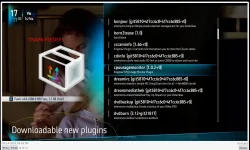stephan94
Legit VIP
Stephan, Can you use telnet or terminal?
Yes with dcce2
Stephan, Can you use telnet or terminal?
Tested working Python version for tnap6 of Lamedbmerger.
Downloaded from OBH 5.5.1 feed
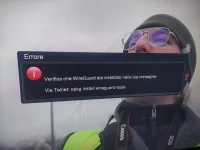
here is the cpulog:
View attachment 18711
..but "htop" command is not found by dcc-e2:
View attachment 18712
I don't know what the problem is with the sluggish (I did have the problem at first) but I have it fixed on my end without knowing what I did to fix it. Got to be in something in the plugins pre-installed in the image because I uninstalled a lot of the plugins and installed some different ones. Sorry I am no help at all at this point. Later today I will reflash and see what I can find out if I can.
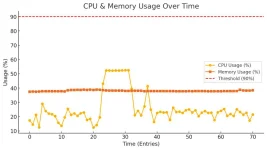

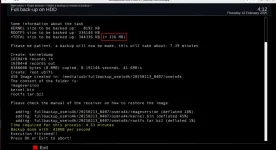
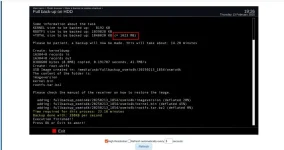


I did a fresh flush of the image.
Aparentlly there is no more sluggishness after exiting signal menu, but the backup took more then it was estimated:
View attachment 18717View attachment 18718
Attached are the backup log & cpumonitor log run until the finish of the backup process:
View attachment 18719
View attachment 18720
The only plugins running are:
infobar
cpu-monitor
msn weather
I will remove Pluto, & see how the box will behave.
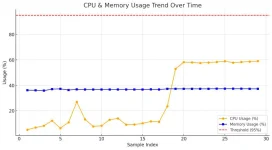 .
.
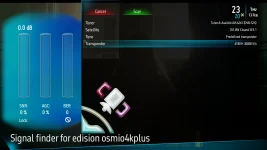

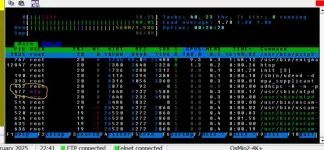
Excellent!
Connect the MIO receiver and see what files are being used in that window when the receiver slows down. Try satfinder...etc and then check that window.
Removing Pluto did not fix the sluggishness or the backup.
View attachment 18724View attachment 18723View attachment 18725
I noticed that the box become sluggish after i look in the "service list" menu. Also for few minutes the box is slow and mistaken inputs from the remote: pressing "menu" on the remote, the box displays channel list or nothing at all !
The sluggishness disappears after a while !!
Here is the pic of the htop: i noticed a red item !!
View attachment 18726
Your htop screen shows the image being backed up. Backing up the image takes resources.
Two things stand out here.
(1) Your image is too big and for no apparent reason.
(2) Your time needed to make a backup using the BackupSuite Plugin is entirely too long. Either you are backing up a ton of files, your disk is bad, or the connection between the disk is bad. Those three are the most likely or at least probable for the backup issues.
I do not understand how tnap6 image size is so big & take so much time for backup to be completed, compared to tnap5.1., as I have the same amount of picons, channels & so on files. Didn't added anything else to version 6 versus version 5.1. Same number of plugins!
I just did a backup from version 5.1 & was estimated to take 7.5', but done in 5.4'! Version 6 estimates 61.44' but is still running past this number using same usb stick! Noticed different "backup suit" versions in the 2 versions ! Has anything to do with program ?
I will start to delete the plugins 1 by 1 & see what is the result. Hope I don't have to uninstall backup suit also because this will fix it!
This is acceptable compared with +/-55' !
Removed "CPU Usage Monitor", but it is still listed after it was removed !!!!
View attachment 18735View attachment 18734
Thank you.