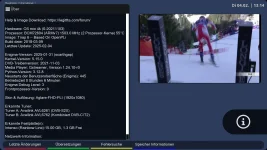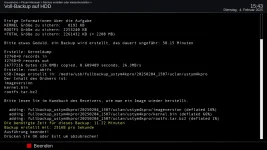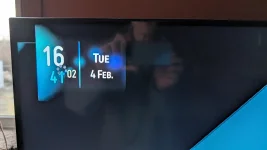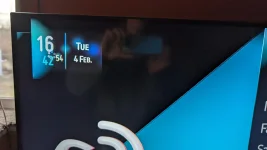- Home
- Forums
- FTA Set Top Box Discussions/Files
- FTA Set Top Box Discussions
- The North American Project E2 Image Discussions
You are using an out of date browser. It may not display this or other websites correctly.
You should upgrade or use an alternative browser.
You should upgrade or use an alternative browser.
TNAP-6 Image Discussion
- Thread starter EnoSat
- Start date
OK for the Mio4K
your pic shows a newer version: 2025 feb 04.
I was having the issue with version 2025 feb. 01 !!!
OK for the Uclan usytym 4Kpro
same for your post: see post #103.
Will try it.
Thank you.
stephan94
Legit VIP
blindscan with TNAP6 version still problematic
not all transponders found (79 frequencies in 3'37” for TNAP6)
( 94 frequencies in 3'20” for TNAP5.1)
not all transponders found (79 frequencies in 3'37” for TNAP6)
( 94 frequencies in 3'20” for TNAP5.1)
Attachments
el bandido
TNAP-Images
el bandido
TNAP-Images
Just did a fresh updated with version feb. 04, and looks like it sluggish then previous one;
The box (Mio4k+), start to be sluggish after exiting from "signal finder" menu:
View attachment 18633View attachment 18634View attachment 18635
Notice the spinner !!!
Rebooting the box, removes the slugginesh.
Here is a list of common things that can cause the spinner to appear:
1. High CPU Load
Background processes consuming too many CPU resources.
Running multiple plugins, EPG updates, or IPTV services simultaneously.
Heavy system tasks like software updates, background downloads, or indexing.
2. Slow or Overloaded Storage (Flash Memory, HDD, USB)
Enigma2 logs, EPG cache, or PVR recordings causing high I/O load.
A slow or failing USB/HDD/Flash storage device.
Corrupt filesystem causing excessive read/write retries.
3. Memory (RAM) Overload
Too many plugins or IPTV services running.
EPG data too large, consuming RAM.
Memory leak in a plugin.
4. Network Delays
Slow internet connection or high network latency.
IPTV buffering due to low bandwidth.
Streaming from an unstable network source.
5. Plugin Issues
A malfunctioning plugin running in the background.
Plugins making excessive API requests or blocking the main thread.
Compatibility issues with newer Enigma2 versions.
6. Corrupt or Incompatible EPG Data
Large EPG files causing slow parsing.
EPG data corruption leading to infinite loops.
Misconfigured EPG grabbers.
7. Running Out of Disk Space
System logs, recordings, or EPG files filling up storage.
Plugins creating excessive cache files.
8. Kernel or Driver Issues
A malfunctioning driver causing system hangs.
Incompatible kernel modules for tuners or network devices.
9. Software Bugs or Crashes
A software bug in Enigma2 or custom firmware.
Running an unstable firmware version.
Some more work has been done to Signalfinder AFTER you wrote this. Maybe the next update will help? Maybe?
Any more comments or ideas about this issue might help. Yes, some adjustments were made to Signalfinder, but I did not find much wrong with it either. Try checking some of the other items in the list above if you have time. We don't need a spinner spinnin! Thanks.
stephan94
Legit VIP
thanks for the answer.TNAP5.1 Is using a different driver than TNAP6. You need to use the same driver in both images to compare them correctly!
I don't really know how I can replace the TNAP6 driver with the TNAP5.1 driver.
where can I find this driver?
But why is the TNAP6 driver less efficient?
I thought that for a dxer the blindscan is the most important.
What is the advantage of this new driver, aur TNAP6?
I just put the extra plugin ( avl6261-t2mi-700mhz-europe ( 5.15.0) in the TNAP6 version
line 12 is now identical, line 8 remains different TNAP6 is still with “2021 11 03” and
and TNAP5.1 is with “0211 16 3a”.
so that's what needs to be changed to really compare, but how?
when I look in the plug-in drivers of the two versions, it looks identical but it's probably not!
Attachments
el bandido
TNAP-Images
There are 4 drivers for the MIO receiver in Plugins under Extra. TNAP 6 driver is using whatever is set by default. I have not had time to check which driver is being set by default in the Edision builds due to other problems. I will check it when time permits. Usually the Non-T2MI driver works best for the United States, and in the past, that is what was set to default.
el bandido
TNAP-Images
I do not have any of the mentioned situations; just watching a channel, and if i want to look at the content of the tp in signal finder, everything get slower, slower, slower up to the point when the box is unresponsible, and needs to be unplugged to come back to the normal operation. I remember having (myself & others), same symptoms in the begin of the version 5.1.
stephan94
Legit VIP
Hi everyone! I would like to configure the 13° east satellite (Hotbird) but it is not present in the list. How do I set it up?
You need to load a “Lamedb” with the satellites that are visible from Europe (a list that you can create and store with an image other than TNAP; you have multiboot, so it's not a problem). The list that comes as standard with TNAP is for North America.
EnoSat
Legit VIP
If you save or edit satellites.xml in /etc/tuxbox, it will be updated automatically to NA.Hi everyone! I would like to configure the 13° east satellite (Hotbird) but it is not present in the list. How do I set it up?
If you save or edit satellites.xml in /etc/enigma2, it will not be updated. It is also the default if the image contains satellites.xml in both directories.
EnoSat
Legit VIP
You can try running enigma permanently in debug mode and try to find out what is causing the system to be busy.Just did a fresh updated with version feb. 04, and looks like it sluggish then previous one;
The box (Mio4k+), start to be sluggish after exiting from "signal finder" menu:
View attachment 18633View attachment 18634View attachment 18635
Notice the spinner !!!
Rebooting the box, removes the slugginesh.
By changing the file /etc/tuxbox/settings
Code:
enabledebug=True
Code:
ENIGMA_DEBUG_LVL=4 GST_DEBUG=*soup*:4,*dvb*:4 enigma2