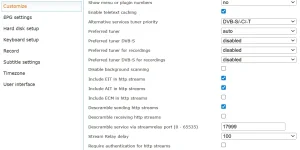I've been having an issue with displaying terrestrial channels in Webif. They won't display at all anymore. It started a while ago and I would play around a bit and it would finally show the channel list, Now I can't get it to show at all;

It happens with all the Edisions and Octagons with ATSC tuners. Running TNAP 5.1 and 6. One of my locals went from VHF to UHF and I want to download the M3U files for streaming to the PC. They will scan in just fine and play on the STBs but won't show on Webif. Now when I click on the streaming icon for satellite channels it no longer downloads an M3U file but opens another browser window for streaming but fails to do so. I can't figure what's happening here.

It happens with all the Edisions and Octagons with ATSC tuners. Running TNAP 5.1 and 6. One of my locals went from VHF to UHF and I want to download the M3U files for streaming to the PC. They will scan in just fine and play on the STBs but won't show on Webif. Now when I click on the streaming icon for satellite channels it no longer downloads an M3U file but opens another browser window for streaming but fails to do so. I can't figure what's happening here.