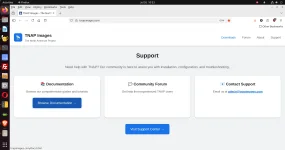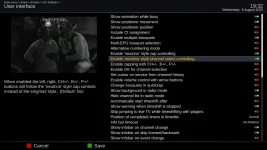There are many variables in a satellite blindscan. So many variables that if you start looking at them, you will wonder how blindscan works at all. But it all comes down to the basics which have been pretty much discussed before.Again. It's not why I want to scan it (107.3W). If I wanted to find it and knew there might be active transponders. Take, oh I don't know, 87W & 89W for instance. Like looking for those tasty wild feeds and cameras all around a ball field. Signal's there, can't scan for it. Well, actually you can. But not if Ray Charles is doing it for you. Yeah. Drivers, we can swap. Have anything to do with firmware in (what is it??) /lib/firmware?
Dish aiming
Satellite blindscan can perform no better than the signals it is given. For best results, have the highest signal possible before starting the scan. here are a few:
LNB Position
The lnb needs to be positioned properly and steady.
Dish surface
Warped or uneven dishes will cause blindscan issues.
Dish Hardware
The dish does not need to move at all during the blindscan and it does not need to vibrate.
Noise
Efforts need to be made to limit noise which includes using high quality switches and cabling.
All of that stuff has been talked about before. Most fta c band dish systems are 30-40 years old. Ideally these dishes would be replaced and have proper surfaces. But this stuff has an effect on blindscan results.
Also consider:
1 **Strong Adjacent Transponders:** High-power transponders mask nearby weak ones
2 **Intermodulation Products:** Non-linear mixing creates false signals
3 **Cross-polarization Interference:** Polarization isolation degradation
4 **Terrestrial Interference:** Ground-based transmitters in satellite bands
5 **Signal Quality Monitoring:** Track signal quality during scans
6 **Adjacent Channel Awareness:** Account for strong adjacent signals
It also helps to know how much signal is needed to get lock. Usually the hard-to-lock transponders are the ones missed in a blindscan. Take for example an 8psk transponder will need around 9.4 db(snr) to lock and about 10.4 db(snr) to return a clean, usable picture when the FEC is 5/6.
TNAP images generate scan reports each time a scan is performed of any type. These reports are designed to give feedback on how the antenna system is performing overall, along with the transponder being observed as Locked or Unlocked. A sample report is attached.
The 107w satellite location is noisy, and this is something else that needs to be considered when understanding why transponders are missed in blindscan.
A complete AI analysis of the driver used in Edision receivers is here:
Attached is a highly technical analysis of Satellite Blindscan Implementation in the Avalink AVL6261/AVL62X1 De-modulator (Tuner). This information would apply to the Edision 4K series, Octagon SF8008 V2, and other Avalink AVL6261/AVL62X1 satellite receivers equipped with blindscan. This analysis was ran on what I had in a particular folder, which has modified files. So some described parameters may very slightly, but the bulk of the information should be the same. The attached report was written entirely by Claude Code (Sonnet-4 AI Assistant)
Very well written!!!
Very well written!!!
- el bandido
- Replies: 1
- Forum: TNAP AI Development Discussions
There are things that can be done in terminal and command line to further understand blindscan, but no use in listing them when command line or terminal use is not understood. TNAP images provide detailed outputs of blindscans and transponder scans.
Shown below is a sports game on 87w ku. The transponder is 8psk, 5/6 FEC which means I have about the minimum signal needed to make the channel "usable". The blindscan that added it is attached.