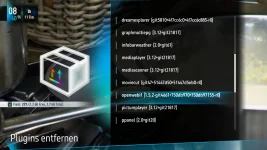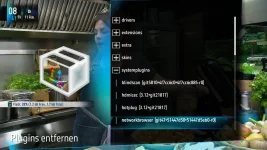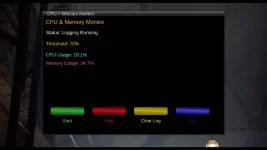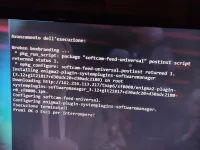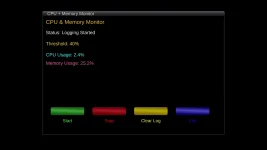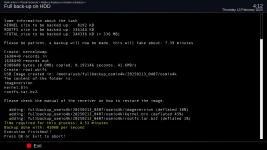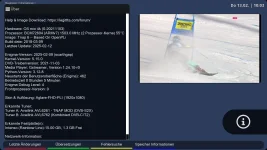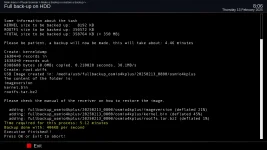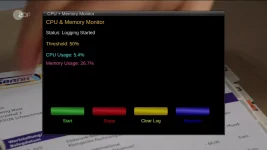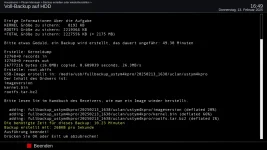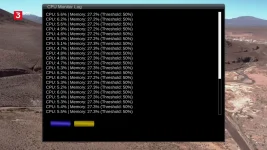root@ustym4kpro:~# mount
/dev/mmcblk0p16 on / type ext4 (rw,relatime,data=ordered)
proc on /proc type proc (rw,relatime)
sysfs on /sys type sysfs (rw,relatime)
debugfs on /sys/kernel/debug type debugfs (rw,relatime)
configfs on /sys/kernel/config type configfs (rw,relatime)
devtmpfs on /dev type devtmpfs (rw,relatime,size=469336k,nr_inodes=117334,mode=755)
tmpfs on /media type tmpfs (rw,relatime,size=64k,nr_inodes=117404)
fusectl on /sys/fs/fuse/connections type fusectl (rw,relatime)
tmpfs on /run type tmpfs (rw,nosuid,nodev,size=469616k,nr_inodes=117404,mode=755)
tmpfs on /var/volatile type tmpfs (rw,relatime,size=469616k,nr_inodes=117404)
/dev/sdc1 on /media/usb type vfat (rw,relatime,gid=6,fmask=0007,dmask=0007,allow_utime=0020,codepage=437,iocharset=iso8859-1,shortname=mixed,errors=remount-ro)
/dev/sda2 on /media/sda2 type ext4 (rw,relatime,data=ordered)
/dev/sda4 on /media/sda4 type ext4 (rw,relatime,data=ordered)
devpts on /dev/pts type devpts (rw,relatime,gid=5,mode=620)
nfsd on /proc/fs/nfsd type nfsd (rw,relatime)
192.168.1.100:/volume3/video on /media/net/XPENOLOGY type nfs4 (rw,noatime,vers=4.1,rsize=131072,wsize=131072,namlen=255,soft,proto=tcp,port=0,timeo=600,retrans=2,sec=sys,clientaddr=192.168.1.14,local_lock=none,addr=192.168.1.100)
root@ustym4kpro:~#