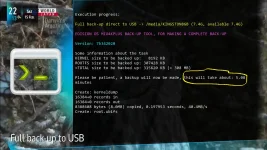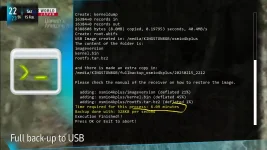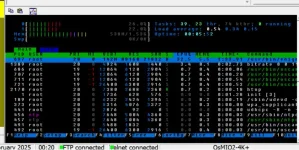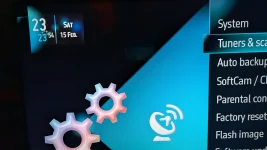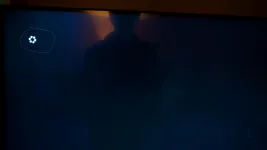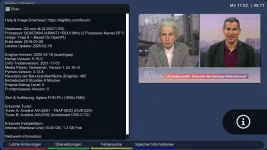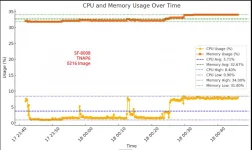- Home
- Forums
- FTA Set Top Box Discussions/Files
- FTA Set Top Box Discussions
- The North American Project E2 Image Discussions
You are using an out of date browser. It may not display this or other websites correctly.
You should upgrade or use an alternative browser.
You should upgrade or use an alternative browser.
TNAP-6 Image Discussion
- Thread starter EnoSat
- Start date
Of course it is listed after it was removed!!!
You may delete whatever you want from your receiver. But you cannot delete files from TNAP6 server.
To clarify:
This screenshot is your receiver. You may delete or add anything you wish.
View attachment 18736
This screenshot is TNAP6 Feeds. You cannot delete anything here.
View attachment 18737
To clarify further, When you have a Plugin or other item installed in your receiver, Then the same, identical item will not be shown in TNAP6 feeds. When you delete something in your receiver and an identical item exists in TNAP6 feeds, THEN that item will be shown as available to download and install. Bottom line: What you see in TNAP6 feeds is what is available for download. Items that are already installed in your receiver Will Not be shown in TNAP6 feeds. Items Not Installed Will BE Shown in TNAP6 feeds.
The list of plugins was still showing CPU., after it was uninstalled, and that's way is showing in available list for download.
Why is still listed after was uninstalled ? Nothing like this happens with other plugins.
Is CPU..part of the image functionality ?
Megatron817
Administrator
After uninstalled few plugs (youtube, etc), now the backup is way worst then before: see estimated time vs real time:
View attachment 18738View attachment 18739
?!?!
Shouldn't need to uninstall anything just make sure the CPU plugin is stopped with the red button after opening the plugin. Or do a full reboot that will stop the CPU plugin and clear the temp folder and then make the full backup after the restart. No way the backup should take that long unless like EB said you have filled image full of files and it sounds like you haven't done that.
el bandido
TNAP-Images
LME Has found a bona-fide problem. Provisions to delete the CPU monitor will be in the next build. Also correct in you should not need to delete it The CPU monitor uses psutil which is proper and correct I think for our application.
And the Proper way is mot to delete stuff until the image works properly. Actually it is the other way 'round. Load the image as a "Fresh Install". Do not add the first file to it and Do not let Autorestore run. Don't restore anything. Don't add anything. Install the image as it is presented and run BackupSuite as a test. Post results.
The scrathgap file system set is different than previous images. Don't add anything to it. Test it (BackupSuite). Add a few satellite channels by scanning then test satfinder-signalfinder.
And the Proper way is mot to delete stuff until the image works properly. Actually it is the other way 'round. Load the image as a "Fresh Install". Do not add the first file to it and Do not let Autorestore run. Don't restore anything. Don't add anything. Install the image as it is presented and run BackupSuite as a test. Post results.
The scrathgap file system set is different than previous images. Don't add anything to it. Test it (BackupSuite). Add a few satellite channels by scanning then test satfinder-signalfinder.
el bandido
TNAP-Images
stephan94
Legit VIP
both updates were carried out without a hitch. ( MIO4K ; Ustym4K pro )
both backups are performed within a reasonable time.
only the LameDBEditor plugin is no longer available ( in both ) , before there was no problem.
both backups are performed within a reasonable time.
only the LameDBEditor plugin is no longer available ( in both ) , before there was no problem.
Attachments
Megatron817
Administrator
Looked for a plugin named lamedb editor in a few other team images but didn't see anything. I just unistalled it and had to delete the folder to stop the error. Other than that tnap 6 on the Mio4k+ is running smooth. I did notice the satfinder service with yellow button didn't quite display proper but I can live with that.
el bandido
TNAP-Images
The satfinder plugin was modified a bit too much, which causes the poor channel display when the yellow button is pushed. That is nothing but cosmetics to fix. The question is: Is there any problems when entering, using, or exiting satfinder?
A pid editor was being worked on which causes the error you see in Plugins. This editor was mistakenly left in the build and has been removed.
A pid editor was being worked on which causes the error you see in Plugins. This editor was mistakenly left in the build and has been removed.
Looked for a plugin named lamedb editor in a few other team images but didn't see anything. I just unistalled it and had to delete the folder to stop the error. Other than that tnap 6 on the Mio4k+ is running smooth. I did notice the satfinder service with yellow button didn't quite display proper but I can live with that.
That's right, but "lamedb editor" warning is on 1st time only:
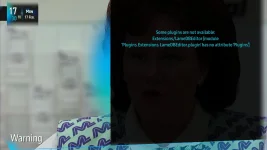
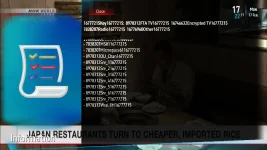
el bandido
TNAP-Images
Don't be concerned with the Plugin error or the output of the satfinder when the yellow button is pressed because those 2 things will go away on the next image build. The question is: Do you still have problems with the image being slow??? Thanks.
el bandido
TNAP-Images
Megatron817
Administrator
I see a few things in the factory settings file that could be updated and added. false and true capitalize F and T and add
config.usage.oldstyle_zap_controls=True
for channel changing with the cross up and down buttons.
Don't think the lower case letters are a problem, don't seem be be in my checking with old settings file from tnap 5.1 .
config.usage.oldstyle_zap_controls=True
for channel changing with the cross up and down buttons.
Don't think the lower case letters are a problem, don't seem be be in my checking with old settings file from tnap 5.1 .
el bandido
TNAP-Images
Let's get this running sluggish problem solved somehow. Then we can move forward and debug the rest of the thing. Please make notes of what we need. And also Plugins. If Plugins cannot be used, then they should be deleted. But I think we are fixing to find the cpu dropped and there is no longer a sluggish problem for LME. We will see I guess...
el bandido
TNAP-Images
Oh Boy!
The problem LME is having is in the Glamour skin. I assume that skin imports several python files running on older formats such as python 3.9. Scarthgap is on python 3.12. Glamour skin Is Not! Ditch the Glamour skin until it is updated. What is a good skin to replace Glamour as a default skin?
The problem LME is having is in the Glamour skin. I assume that skin imports several python files running on older formats such as python 3.9. Scarthgap is on python 3.12. Glamour skin Is Not! Ditch the Glamour skin until it is updated. What is a good skin to replace Glamour as a default skin?
Megatron817
Administrator
I will have to install and try all the available skins to see what would be good. I mainly use the default pli full night.
Testing the magic skin now and i'm stuck in loop trying to change to something else so that one has a problem and plus it looks really old.
Testing the magic skin now and i'm stuck in loop trying to change to something else so that one has a problem and plus it looks really old.
Megatron817
Administrator
Cobaltfhd crashing loop so no on that one.
el bandido
TNAP-Images
Make a list of what to delete and we will get rid of them! Best to have One working skin than 10 that half-work.