el bandido
TNAP-Images
Let's be crystal clear on how the enigma2 OpenWebif is setup to be accessed on the Internet.
Most Internet services provide a router which has a firewall or other protection which is usually set at default.
A static ip is pretty common and can be provided by a lot of Internet companies if requested. Since the ip is static and never changes means you can connect to it. The Internet router firewall is usually configured to reject incoming connections. Port forwarding basically punches a hole in the Internet firewall to allow incoming Internet traffic into your home or office network. Since port forwarding allows access through your router's firewall, you need another firewall to protect your network. Hence the enigma2 firewall.
The firewall in TNAP images blocks every ip address except what is whitelisted. This way, you keep everything out except what you allow in. The ip address(es) for ftp and iptv services can be white listed, which allows these features to work. The OpenWebif Interface has cascading security in TNAP which is: Firewall--->Brute-Force protection--->Username/Password protection. Except for a couple of image versions, the firewall has to be added by the user in the Plugin feeds under Security.
There is a Big Red button at the bottom of the firewall plugin which Instructs the user to press the Red Remote Button to turn the firewall Off (stop). The firewall works. Development and Improvements continue on the OpenWebif Plugin.
Firewall Main Menu
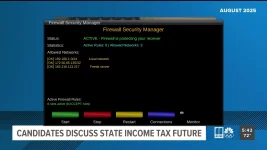
The Intrusion monitor is similar to a Ring Doorbell. It logs every ip that shows up and tries to get access.

Most Internet services provide a router which has a firewall or other protection which is usually set at default.
A static ip is pretty common and can be provided by a lot of Internet companies if requested. Since the ip is static and never changes means you can connect to it. The Internet router firewall is usually configured to reject incoming connections. Port forwarding basically punches a hole in the Internet firewall to allow incoming Internet traffic into your home or office network. Since port forwarding allows access through your router's firewall, you need another firewall to protect your network. Hence the enigma2 firewall.
The firewall in TNAP images blocks every ip address except what is whitelisted. This way, you keep everything out except what you allow in. The ip address(es) for ftp and iptv services can be white listed, which allows these features to work. The OpenWebif Interface has cascading security in TNAP which is: Firewall--->Brute-Force protection--->Username/Password protection. Except for a couple of image versions, the firewall has to be added by the user in the Plugin feeds under Security.
There is a Big Red button at the bottom of the firewall plugin which Instructs the user to press the Red Remote Button to turn the firewall Off (stop). The firewall works. Development and Improvements continue on the OpenWebif Plugin.
Firewall Main Menu
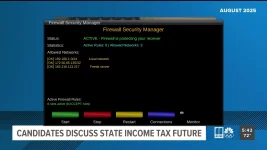
The Intrusion monitor is similar to a Ring Doorbell. It logs every ip that shows up and tries to get access.

