As a noob this will be an interesting thread to follow and see how the community counters this challenge through knowledge sharing and friendliness of others.
- Home
- Forums
- FTA Set Top Box Discussions/Files
- FTA Set Top Box Discussions
- The North American Project E2 Image Discussions
You are using an out of date browser. It may not display this or other websites correctly.
You should upgrade or use an alternative browser.
You should upgrade or use an alternative browser.
TNAP-5 Image Discussion
- Thread starter el bandido
- Start date
Signal in db, Transponder lock/unlock, and lnb power will be added to the scan reports for the Octagon SF8008. It is unknown if the same features will be added for the Edision 4K receivers because the different drivers return different results.
Showing the signal in db for the scanned transponders helps to get a view of how the dish system is working. Knowing if a transponder failed to scan channels because it was unlocked is also useful. Shown below is a screencap of the SF8008 Supreme.

Showing the signal in db for the scanned transponders helps to get a view of how the dish system is working. Knowing if a transponder failed to scan channels because it was unlocked is also useful. Shown below is a screencap of the SF8008 Supreme.

My guess is the 25i was the problem.
I would like to second this finding!
Signal in db and some other information such as whether the transponder is in a Locked state have been added to the scan reports. I find this information useful for several different things, and maybe others will find it useful for something too. The supported MIO receivers do not do a good job returning signal in db during a scan as compared to the SF8008 series, but the MIO's do return useful information. Try it for yourself and see.
To get this feature in TNAP5, perform an online update. This will most likely be the last update for TNAP5.
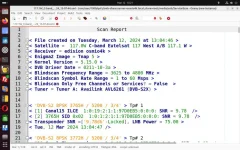
To get this feature in TNAP5, perform an online update. This will most likely be the last update for TNAP5.
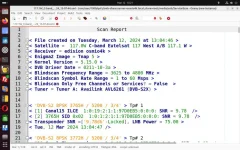
The new function works fine. More information is always welcomed.
For example:
The new Horizons 4 at 127W Ku blind scan never scans anything in. But now I can at least see something about what's going on.
View attachment 127.0W_Ku-band_0ch_19tp_03-12-2024_11-50-10.txt
For example:
The new Horizons 4 at 127W Ku blind scan never scans anything in. But now I can at least see something about what's going on.
View attachment 127.0W_Ku-band_0ch_19tp_03-12-2024_11-50-10.txt
Last edited:
I am trying out my 1-metre dish on C-band using a Titanium C1PLL LNBF. When blind scanning 105W, I found a transponder at 4117 V 960. I receive it at up to 5.8 dB. Several times when I scanned it, I got a green crash screen. Other tps on 3991 V 5833 and 4025 V 5000 scanned in normally. I'm wondering why the green screen. See attached.
Attachments
See if an online update fixes the crash.
Saw your post and pics on satguys. My first thoughts were wow!, he's really pressing it with a 1m dish.
Don't know if you have a bigger dish to compare but I know on mine trying to scan transponders on the fringes of footprints. Getting a lock sometimes requires a few blindscans in a row.
And even then sometimes the tuner kind of craps out. That's using a mio4k. Meaning further blindscan tries has me rebooting the receiver. It just refuses to scan and just sits there.
I was reading other sites pertaining to c band on 1 meter dishes. 5.8 dB here is marginal. I do get some inconsistent locks and frequent broken video and audio. The picture is kind of like it has green panels. Like a Rubik's Cube.
By chance have you removed the scalar entirely and tried to get a signal? You mentioned that you have moved that and the lnbf all over to get the best signal.
My thoughts are that dishes that small are always for ku and ka band reception. And cast in place scalars on those are quite small.
Ku band on my sidecar lnbf on the big dish with down to something like 5 dB locks signal just fine and no issues at all. C band with 8-9 dB is spotty at least.
I wonder what would happen if a person had another small dish or two and cut them with a jig saw into petals to add to the O.D. with angle brackets of a small to dish to make it appear bigger.
Don't know if you have a bigger dish to compare but I know on mine trying to scan transponders on the fringes of footprints. Getting a lock sometimes requires a few blindscans in a row.
And even then sometimes the tuner kind of craps out. That's using a mio4k. Meaning further blindscan tries has me rebooting the receiver. It just refuses to scan and just sits there.
I was reading other sites pertaining to c band on 1 meter dishes. 5.8 dB here is marginal. I do get some inconsistent locks and frequent broken video and audio. The picture is kind of like it has green panels. Like a Rubik's Cube.
By chance have you removed the scalar entirely and tried to get a signal? You mentioned that you have moved that and the lnbf all over to get the best signal.
My thoughts are that dishes that small are always for ku and ka band reception. And cast in place scalars on those are quite small.
Ku band on my sidecar lnbf on the big dish with down to something like 5 dB locks signal just fine and no issues at all. C band with 8-9 dB is spotty at least.
I wonder what would happen if a person had another small dish or two and cut them with a jig saw into petals to add to the O.D. with angle brackets of a small to dish to make it appear bigger.
I notice that the multi-satellite scan function is not working now after the update. I occasionally use this function to quickly check all C-band satellites in the arc. I prefer using single-satellite blind scan but this takes longer....So that sounds like it's fixed.
The visual quality received depends on type of signal (DVB-S / DVB-S2), modulation (QPSK, 8PSK, 16APSK...etc.) and FEC value. As long as you receive at least at or near the C/N lock value for a particular tp then visual quality will be fine. On C, minimum C/N lock values can vary from 2.7 dB up to 11 dB and higher. These can be seen on Lyngsat or just be looked up on charts: http://www.satbroadcasts.com/news,8...e_ratio_values_CNR,_CN_for_DVB_S2_system.htmlSaw your post and pics on satguys....
Happy to carry on discussing your comments where I posted my 1m C-band scan report.
The signal lock requirements are the same for Ku and C band (see Link below). It all depends on the modulation type and the fec.
http://www.satbroadcasts.com/news,8...e_ratio_values_CNR,_CN_for_DVB_S2_system.html
Mis-matching parts or using parts such as lnb(f)'s that are not designed for the satellite dish may cause other problems including picture break-ups, pixelation and artifacts even when the signal is above lock. There is a lot more channels and programming on Ku band than most people realize. But you won't be able to receive much unless the dish system is designed for Ku band and the proper Ku band parts are used.
http://www.satbroadcasts.com/news,8...e_ratio_values_CNR,_CN_for_DVB_S2_system.html
Mis-matching parts or using parts such as lnb(f)'s that are not designed for the satellite dish may cause other problems including picture break-ups, pixelation and artifacts even when the signal is above lock. There is a lot more channels and programming on Ku band than most people realize. But you won't be able to receive much unless the dish system is designed for Ku band and the proper Ku band parts are used.
Hey.It's an experimenters world here. Package deals like days of old are long gone for most fta guys. A 1 meter dish for c band? I'd never even believe it could be done and honestly never even gave it a thought. But. I read too much. Then again. Look at Winehouse. Maybe she should have said yes, yes yes.
So good job Cyberski!
As for the whole signal lock thing. Nah. Not really. At least for the mio receiver. Same mod., sr, fec. Unless it's the convoluted hard coded software. Using the receiver's signal meter I can pretty much say forget about it if c band signal isn't at least around what I stated above. No lie. Ku band.....it locks and give a good stable picture at way lower displayed signal levels.
Look at it this way. Strings and rulers and calculations told me that my scalar "had" to "be right here". Like a good soldier I complied. Signal sucked no matter how much I tweaked the lnbf and dish geometry (prime focus, polar mount). "Under Illumination" was a sure thing. Moved the scalar back a touch and did it again. Signal eventually floored the signal meter.
Reading is good. Yeah. Being able to do what you read (in science) is good too. That didn't get us on the moon though.
So good job Cyberski!
As for the whole signal lock thing. Nah. Not really. At least for the mio receiver. Same mod., sr, fec. Unless it's the convoluted hard coded software. Using the receiver's signal meter I can pretty much say forget about it if c band signal isn't at least around what I stated above. No lie. Ku band.....it locks and give a good stable picture at way lower displayed signal levels.
Look at it this way. Strings and rulers and calculations told me that my scalar "had" to "be right here". Like a good soldier I complied. Signal sucked no matter how much I tweaked the lnbf and dish geometry (prime focus, polar mount). "Under Illumination" was a sure thing. Moved the scalar back a touch and did it again. Signal eventually floored the signal meter.
Reading is good. Yeah. Being able to do what you read (in science) is good too. That didn't get us on the moon though.
Just because strings, rulers, calculations and whatever else did not apply or work on a homeowner dish that is 30- 40 years old does not meant that the calculations are bogus! Calculations for finding where to place things on a satellite dish antenna are highly accurate, But the calculations are no better than what they are being used on. A satellite antenna will change as it ages, and for antennas exposed to the outside elements, the changes that come with age are not good.
Calculations where a DVB-S/S2 signal will lock or unlock is also known and again are highly accurate, depending upon the piece of equipment providing the measurements. No FTA satellite receiver is going to be highly accurate at anything when it comes to signal measurements. Some work by the manufacturer was done on the Edision 4K receivers to ensure that we got a reasonable idea of signal measurements. But there is only so much you can do with a piece of equipment that was assembled for a few dollars in parts.
Shown below is a You Tube video that demonstrates the MIO 4K receiver displaying a satellite signal below lock. The transponders used for this video are "detuned", with one channel on 91 west C band playing without errors at 2-3 db snr. Another channel on 117w C band is shown playing at around 4 db snr without errors. The DVB-S2 3/4 fec transponder in the video locks at around 4 db while the 8psk 5/6 fec transponder locks at around 10 db. The Edision MIO 4K lock values for these transponders are real close to what is calculated. Not bad at all for a cheap FTA receiver.
Calculations where a DVB-S/S2 signal will lock or unlock is also known and again are highly accurate, depending upon the piece of equipment providing the measurements. No FTA satellite receiver is going to be highly accurate at anything when it comes to signal measurements. Some work by the manufacturer was done on the Edision 4K receivers to ensure that we got a reasonable idea of signal measurements. But there is only so much you can do with a piece of equipment that was assembled for a few dollars in parts.
Shown below is a You Tube video that demonstrates the MIO 4K receiver displaying a satellite signal below lock. The transponders used for this video are "detuned", with one channel on 91 west C band playing without errors at 2-3 db snr. Another channel on 117w C band is shown playing at around 4 db snr without errors. The DVB-S2 3/4 fec transponder in the video locks at around 4 db while the 8psk 5/6 fec transponder locks at around 10 db. The Edision MIO 4K lock values for these transponders are real close to what is calculated. Not bad at all for a cheap FTA receiver.
I notice that the multi-satellite scan function is not working now after the update. I occasionally use this function to quickly check all C-band satellites in the arc. I prefer using single-satellite blind scan but this takes longer.
The multi-satellite scan function located under Manual scan should work. Do an online update again and recheck.
Today's online update also sends the correct bootlogo and corrects the drivers being listed twice in feeds.
stephan94
Legit VIP
Today's online update also sends the correct bootlogo and corrects the drivers being listed twice in feeds.
Thank you very much, it's perfect now.:bigthumbup:


