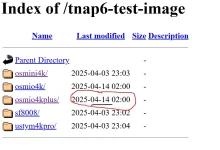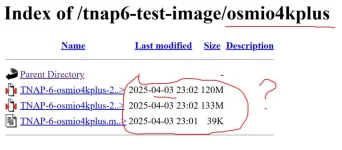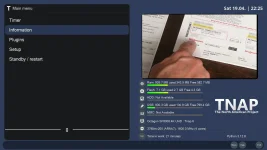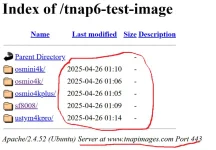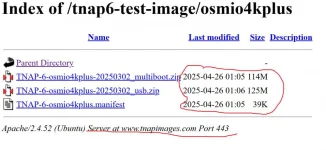el bandido
TNAP-Images
In case it hasn't been reported, blindscan misses some transponders such as 4120V34286-2/3 at 97W, DVB-S2, 16APSK. I was able to manually scan that transponder to get the services.
I don't know how you expect things to get looked at, much less fixed when you provide such little information. Two scan reports are generated in each completed blindscan. One report has the found transponders in .xml format, and the other report shows the found channels and transponders. Both of these reports default to /tmp of the receiver. At minimum, You need to post these reports when you have problems with scanning.
Shown below are my blindscan results of 97w taken at different times. Note they all contain 4120V34286 or thereabouts...