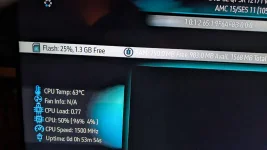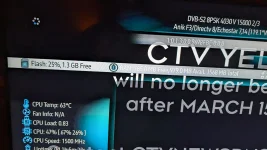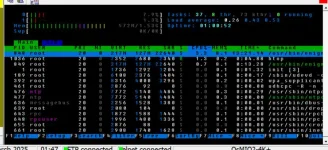What would this new model be?I've been seriously holding off from getting a SF8008 because of your hint that the next model might address low SR issues of the current models.
Do you mean the Supreme model (already sold for some time)?
What would this new model be?I've been seriously holding off from getting a SF8008 because of your hint that the next model might address low SR issues of the current models.
Install the 0301 image....
View attachment 18783
since the start of TNAP6, it's the old aglare 3.3 version that's available in the skins. this version works with MSN Weather and the option of putting or not putting the weather in the infobar doesn't exist. that's why what you had installed (following my advice) disappeared after the update because it still refers to the old 3.3 version.Now in "setup Aglare" the option to add weather has disappeared.I had to remove the pre-installed aglare and then reinstall version 5.2 to see the weather.
since the start of TNAP6, it's the old aglare 3.3 version that's available in the skins. this version works with MSN Weather and the option of putting or not putting the weather in the infobar doesn't exist. that's why what you had installed (following my advice) disappeared after the update because it still refers to the old 3.3 version.
After each update, plug-ins not originally provided with TNAP are not installed, so you need to install them afterwards.
What would this new model be?
Do you mean the Supreme model (already sold for some time)?
Thanks, I saw that you added "mount manager" and "file Commander" but unfortunately nothing else has changed with the latest release, indeed...
Now in "setup Aglare" the option to add weather has disappeared.I had to remove the pre-installed aglare and then reinstall version 5.2 to see the weather.
When watching a video both the time and duration of the video flashes even if I set only the time display.
It is not possible to install "serviceapp" because it is not present in "systemplugins" download.
Thanks anyway


Freearhey and Plutotv are important features in the Edision. They provide a lot more to view via streaming especially since Ku is getting lighter with respect to things to watch. I'll worry about this after I update with TNAP6. I'm staying on TNAP5.1 for now which is working well.Freearhey Plugin can be removed from next build and can add IPTV org playlist to the feed as it basically does the same thing anyone wants it they can install it themselves.
Plutotv updated version 08312024 and Aglare 5.2 and oaweather also attached.
Freearhey and Plutotv are important features in the Edision. They provide a lot more to view via streaming especially since Ku is getting lighter with respect to things to watch. I'll worry about this after I update with TNAP6. I'm staying on TNAP5.1 for now which is working well.
Freearhey and Plutotv are important features in the Edision. They provide a lot more to view via streaming especially since Ku is getting lighter with respect to things to watch. I'll worry about this after I update with TNAP6. I'm staying on TNAP5.1 for now which is working well.
Driver Selector plugin is not changing the driver. The box reboots but the same driver T2MI-Module-March 9-2018 stays installed.
It did work with the last image when I installed and tested it.
Several things went wrong when moving from a plugin to image install. First you have to design and build the plugin. Then you get to create a file that installs all of that in the image. So some mistakes were made. Download the 0302 image and it should be fixed. Feeds were modified a bit to include your plugins. Run software update in the receiver to get the updated feeds if not installing the image. Running software update updates the feeds every time it is ran.