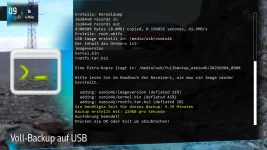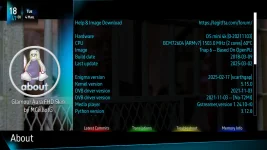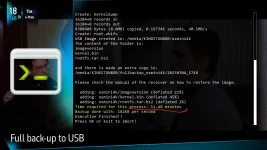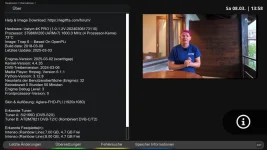el bandido
TNAP-Images
@ LME,
The weather plugin that is included in the Glamour skin has many issues. Why may I ask do we need astronomical calculations? But there was (past tense) about 700 lines of code dedicated to it.
The astronomical calculations in this plugin are extremely CPU-intensive and are being performed every 3 seconds by default.
In your htop screenshot(s), you had multiple enigma2 processes running with high CPU usage - which lines up perfectly with what would happen if this plugin is causing issues.
The astronomical calculations for calculating the positions of all planets (Mercury through Neptune), plus the Moon and Sun, involve hundreds of trigonometric functions for each refresh cycle. These are computationally expensive operations.
The plugin has no caching mechanism, so it recalculates everything from scratch on every refresh, even though astronomical positions don't change significantly in a 3-second window.
The high number of enigma2 processes suggests that the system might be spawning new processes as old ones get bogged down by the calculations.
This Partly matches the pattern of the high CPU usage you're seeing. And no, I am not making this crap up either. The MSN weather plugin in Glamour skin has all that crap in it. We have removed most of it now for our uses.
Then the satfinder plugin itself still has issues such as:
Deadlocks in Transport Stream Reading
Resource Cleanup Problems
Thread Management Issues
If you look at all of that stuff listed above, you wonder how the damn thing even ran!
Anyway, an improved version is being worked on. Let's see if it fixes your Glamour skin problem. Just use some basic skin for a bit until I can get an update built. Astronomical calculations for calculating the positions of all planets....LOL
The weather plugin that is included in the Glamour skin has many issues. Why may I ask do we need astronomical calculations? But there was (past tense) about 700 lines of code dedicated to it.
The astronomical calculations in this plugin are extremely CPU-intensive and are being performed every 3 seconds by default.
In your htop screenshot(s), you had multiple enigma2 processes running with high CPU usage - which lines up perfectly with what would happen if this plugin is causing issues.
The astronomical calculations for calculating the positions of all planets (Mercury through Neptune), plus the Moon and Sun, involve hundreds of trigonometric functions for each refresh cycle. These are computationally expensive operations.
The plugin has no caching mechanism, so it recalculates everything from scratch on every refresh, even though astronomical positions don't change significantly in a 3-second window.
The high number of enigma2 processes suggests that the system might be spawning new processes as old ones get bogged down by the calculations.
This Partly matches the pattern of the high CPU usage you're seeing. And no, I am not making this crap up either. The MSN weather plugin in Glamour skin has all that crap in it. We have removed most of it now for our uses.
Then the satfinder plugin itself still has issues such as:
Deadlocks in Transport Stream Reading
Resource Cleanup Problems
Thread Management Issues
If you look at all of that stuff listed above, you wonder how the damn thing even ran!
Anyway, an improved version is being worked on. Let's see if it fixes your Glamour skin problem. Just use some basic skin for a bit until I can get an update built. Astronomical calculations for calculating the positions of all planets....LOL